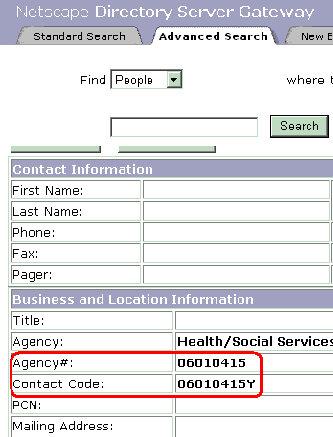The new DPA Employee Directory on the new DPAweb site is generated using a script that collects employee information from the payroll system AKPAY. This is the same information on the State Employee Directory (White Pages) on the Internet. Here are some frequently asked questions about this list.
1. Q. How can I fix the title of my section/office/unit, e.g. spelling error, incorrect unit title, etc.?
A. The sub agency title is table driven in the AKPAY system. To correct a sub-agency title the section/unit/office manager should call or send an email to the DHSS Personnel contact.
2. Q. Why is Gambell, Muldoon, and Eagle River all lumped into DPA-Anchorage District Office?
A. Historically, these offices had frequent movement of PCNs among these offices either through transfers or through Gambell training unit assignments. These sites can be broken out, but it may be difficult to keep current. One benefit of breaking these sites out would be accurate display of physical and mailing addresses. Currently Muldoon and Eagle River staff must complete a E-mail and Internet Directory form to update one or both of these addresses as the default is Gambell. Send to HR office.
3. Q. Why does my name show up in the wrong section/unit?
A. The State Employee Directory is generated with information from AKPAY. Most likely the AKPAY Routing Code is incorrect. To fix this problem the supervisor needs to submit to the servicing Human Resources office a first page of the Position Description (PD) for the PCN indicating the correct Routing Code. See information at the bottom to learn a quick way to identify an agency Routing or Contact Code.
4. Q. How do I correct my phone number?
A. To correct a individuals phone number complete the E-mail and Internet Directory form and submit it to your servicing DHSS Personnel contact.
5. Q. How do I correct a section/unit/office default mailing address and/or phone number?
A. To correct the default mailing address and/or phone number complete the Notification of Office Change of Physical/Mailing Address or Telephone Number form. Email the completed form to your DHSS Personnel contact.
6. Q. How do I have someone removed from the directory that no longer works for DPA?
A. Names are removed from the directory when Human Resources processes the separation paperwork. If an employee is listed and has been gone for sometime you should report it to your servicing HR office.
State Employee Directory Example
A trick for locating a correct routing and contact code is to do an employee lookup on someone you know is correct. Go to: https://jnumail1.state.ak.us/dsgw/bin/csearch?context=dsgw
Do a search on a last name. Double click on the individuals name to see the details of that employee. On the left under Business Location and Information you will see Agency # (this is the routing code) and below that Contact Code. The Contact Code usually has a Y at the end. If you find one with an N you need to have HR change it to a Y, because the N means No EMail.